Setting up IPTV on your Mac OS transforms your streaming experience, offering instant access to countless shows and on-demand content.
Using the IPTV Smarters Pro app, this tutorial will walk you through the process of configuring IPTV on your Mac.
Let’s get started!
Step 1: Download IPTV Smarters Pro for Mac Os
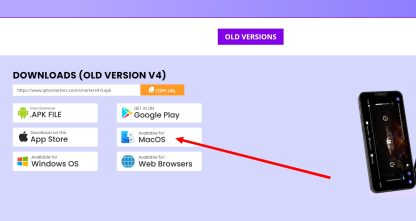
First, download the IPTV Smarters Pro Mac version from the official website using the link below.
Download IPTV Smarters Pro (MAC)
This application is tailored for IPTV enthusiasts, enabling seamless streaming of live channels, movies, and series on your Mac.
Step 2: Enable Installation from Unidentified Developers
Mac OS restricts installations from unknown sources by default. To install IPTV Smarters Pro, follow these steps:
- Navigate to the Apple menu in the top-left corner and select “System Preferences.”
- Choose “Security & Privacy” in the System Preferences window.
- Click the lock icon at the bottom-left, then enter your admin password to authorize changes.
- Under the “General” tab, locate “Allow apps downloaded from” and select “Anywhere.”
-
If this option isn’t visible, launch Terminal and input the following command:
sudo spctl --master-disable
Press “Enter” and provide your password if prompted. This unlocks the option to install apps from any source.
- Secure Your Settings: After enabling the option, re-lock the Security & Privacy settings by clicking the lock icon again.
Open a Mac app from an unidentified developer
Step 3: Install IPTV Smarters Pro

- Locate the downloaded IPTV Smarters Pro file in your “Downloads” folder.
- Double-click the installer and follow the prompts to complete the setup.
- Once installed, launch IPTV Smarters Pro from your “Applications” folder.
Step 4: Enter Your IPTV Subscription Details
- Input Your Credentials: Use the login details from your IPTV provider, typically sent via email or WhatsApp. Required details include:
- Username: Provided by your IPTV service.
- Password: Provided by your IPTV service.
- Server URL: Provided by your IPTV service.
- Finalize Setup: Click “Add User” after entering your details.
- Start Streaming!
Conclusion
If you encounter issues while setting up IPTV on your Mac or face login/installation hurdles, assistance is readily available. Technical hiccups are common, and we’re committed to ensuring your IPTV experience is smooth and enjoyable.
Contact Us:


